

Windows 10 Pro Sticker License
- Physical Package will be delivered to your address via Courier.
- It will come with License Key sticker.
- This key will activate Windows 10 on one PC.
- You will get all official updates.
- GST bill available on request
- Supports all languages and works worldwide. Works for both 32/64 bit editions of Windows 10.
- We give support if your not able to activate the key.
- Use for commercial and personal Use.
- Inside the Package- Software License Key.
₹799.00

Description
Windows 10 Pro Sticker License
A Windows 10 Pro Sticker License is a licensing method utilized for the Windows 10 Professional edition. It employs a physical sticker, commonly attached to a computer or included in the packaging, holding a distinctive alphanumeric code known as a product key. This key serves to activate and authenticate the Windows 10 Pro operating system.
The Windows 10 Pro Sticker License offers legitimate proof of ownership, granting users the right to use the Windows 10 Pro edition on a designated device. It’s essential to understand that the sticker license is typically tied to a single device and cannot be transferred to another computer.
Features of Windows 10 Pro
- Enhanced Security: Windows 10 Pro offers robust security features, including BitLocker encryption, safeguarding your data by encrypting the hard drive. Windows Defender Antivirus and Firewall provide real-time protection against malware and other threats.
- Remote Access: Windows 10 Pro enables convenient remote access to other Windows computers, facilitating easy work or file access from a distance.
- Seamless Integration: In business environments, Windows 10 Pro allows your computer to join a domain network, streamlining user account management and resource access.
- Efficient Management: System administrators benefit from the Group Policy Editor on Windows 10 Pro, configuring settings and restrictions across multiple networked computers.
- Virtualization Capabilities: Embrace virtualization with Hyper-V on Windows 10 Pro, enabling the creation and running of virtual machines for software testing and efficient operation of multiple operating systems.
- Controlled Updates: Windows 10 Pro grants added control over updates, allowing you to defer or schedule installations to minimize disruptions through Windows Update for Business.
- Customized User Access: Utilize Assigned Access to create a kiosk mode, limiting users to specific applications, perfect for public spaces or shared devices.
Installation Process of Windows 10 Pro Sticker License
If you have a Windows 10 Pro sticker license, it means you possess a legitimate product key to activate Windows 10 Pro. Below is a step-by-step outline of the installation process using the sticker license:
- Obtain a Windows 10 Pro Installation Media: You’ll need a bootable USB drive or DVD containing the Windows 10 Pro installation files. You can download the ISO file from MS’s official website or use a retail installation disc.
- Prepare the Installation Media: If you have a Windows 10 Pro ISO file, create a bootable USB drive using tools like Rufus or the Windows USB/DVD Download Tool. For a retail installation disc, insert it into your DVD drive.
- Start the Installation: Connect the bootable USB drive or insert the DVD into your computer. Restart your computer, and ensure it boots from the installation media. You may need to adjust the boot order in BIOS settings.
- Install Windows 10 Pro: Follow on-screen instructions to proceed with the installation. Choose your language, time, and keyboard preferences. Select “Install now” and accept the license terms.
- Enter the Product Key: During installation, input the 25-character product key found on the sticker of your Windows 10 Pro packaging or affixed to your computer case if pre-installed.
- Select the Installation Type: Depending on your needs, choose between custom installation for a new/clean installation or the upgrade option for updating from a previous version.
- Partition and Format the Drive (if required): For a clean installation, you might need to partition and format the drive where Windows will be installed. Follow on-screen instructions for this step if necessary.
- Complete the Installation: Windows will copy files, install updates, and configure settings. Your computer may restart multiple times during this process. Follow on-screen instructions to complete the installation.
- Set up Windows 10 Pro: After installation, you’ll be prompted to personalize settings, create user accounts, and choose privacy options.
- Activate Windows 10 Pro: To activate Windows, use the product key entered during installation. Go to “Settings” > “Update & Security” > “Activation” and select “Change product key” if needed.
Windows 10 Pro sticker license provides a legitimate product key to activate and use Windows 10 Pro on your computer. The OS offers enhanced security with features like BitLocker encryption and Windows Defender, remote desktop capabilities, domain join for network management, group policy management, virtualization with Hyper-V, Windows Update for Business, and assigned access for kiosk mode. Enjoy the array of features and benefits Windows 10 Pro brings to enhance your computing experience.
13 reviews for Windows 10 Pro Sticker License
Only logged in customers who have purchased this product may leave a review.
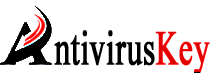




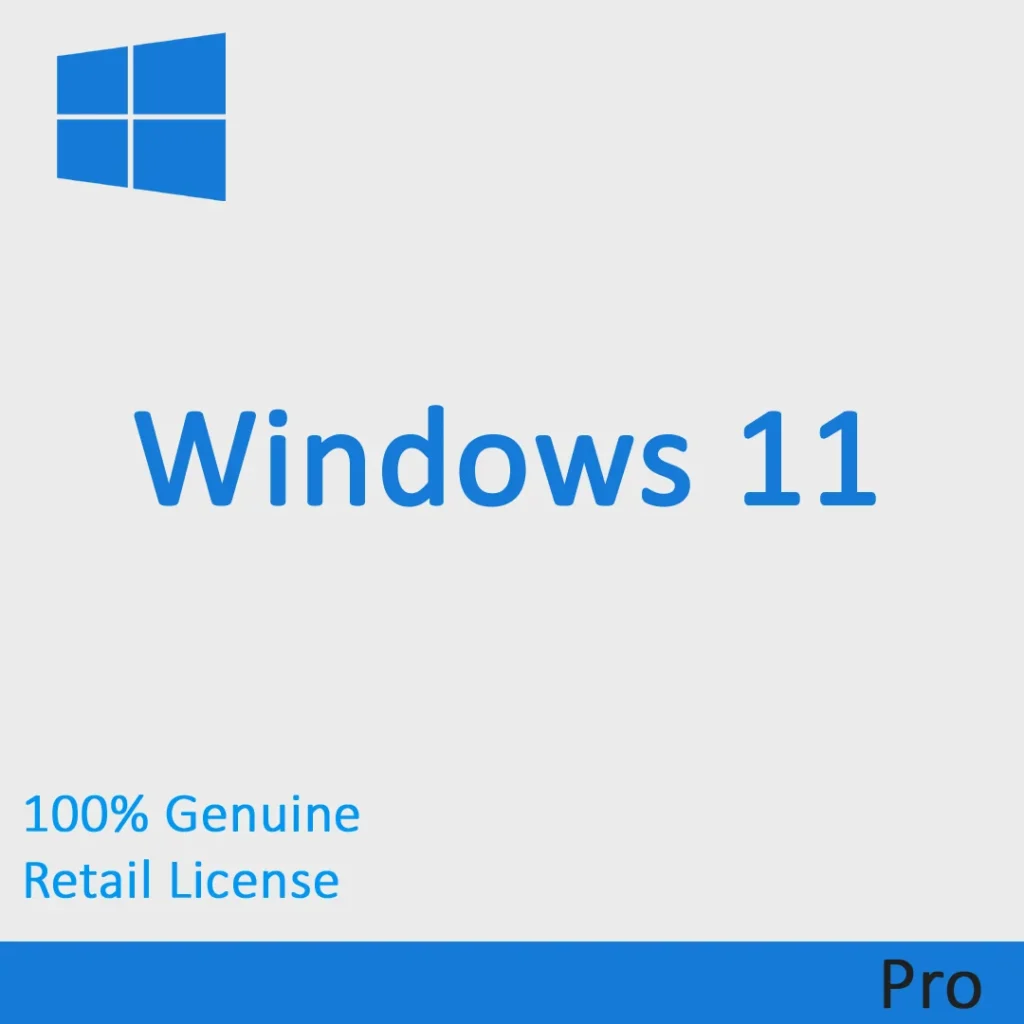
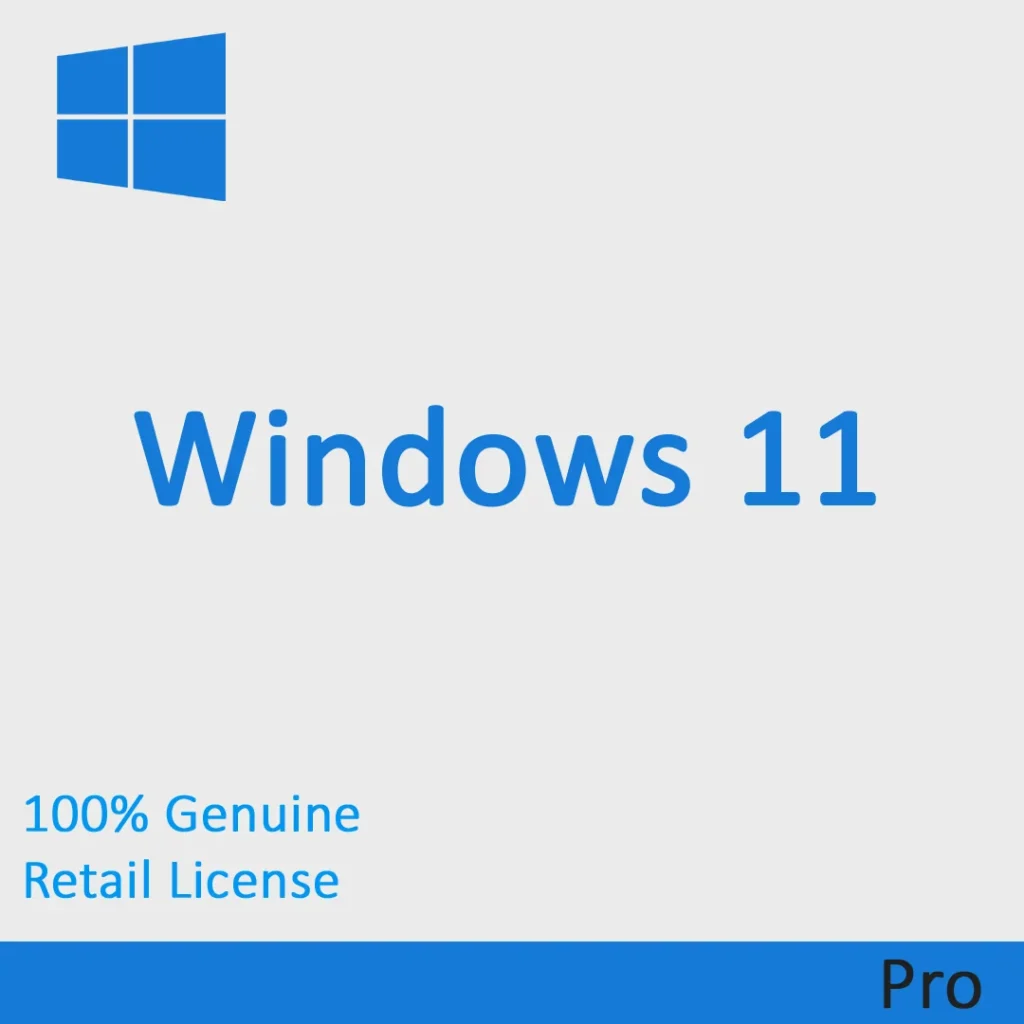

Luella (verified owner) –
Just love the design and the customer support is the nicest.
ANTIVIRUS KEY –
Thank you for your kind review! It’s a big encouragement to us!
Ansley (verified owner) –
Best product & service
ANTIVIRUS KEY –
Thank you so much for taking the time to leave us a 5-star rating – it’s much appreciated!
Dominic (verified owner) –
Genuine product is working perfectly
ANTIVIRUS KEY –
We’re glad you are satisfied with our item! Will do our best to keep improving it in the future.
Asa (verified owner) –
Its working fine, Excellent 👌👌
ANTIVIRUS KEY –
We love your feedback! Thank you for choosing our product!
Theron (verified owner) –
Got 10 pro key at unbelievable price so tried various method to check for genuineness going through multiple Microsoft blogs and YouTube videos.
ANTIVIRUS KEY –
Your kind words just made our days! Thank you so much!
Helmer (verified owner) –
It was quite fast and easy to apply keys.
ANTIVIRUS KEY –
Thank you so much for taking the time to leave us a 5-star rating – it’s much appreciated!
Wava (verified owner) –
Fully satisfied and the license was genuine.
ANTIVIRUS KEY –
We’re glad you are satisfied with our item! Will do our best to keep improving it in the future.
Lucy (verified owner) –
Good service ,
ANTIVIRUS KEY –
Thank you so much for your 5-star review! We will share this with the store team to let them know to keep up the amazing work.
Spencer (verified owner) –
Satisfied with the purchase.
ANTIVIRUS KEY –
Thank you so much for your 5-star review! We will share this with the store team to let them know to keep up the amazing work.
Ewald (verified owner) –
Excellent, Active windows instantly
ANTIVIRUS KEY –
We love your feedback! Thank you for choosing our product!
Mohammad (verified owner) –
working superb
ANTIVIRUS KEY –
Thank you for your kind review! It’s a big encouragement to us!
Angela (verified owner) –
1 number
ANTIVIRUS KEY –
Your kind words just made our days! Thank you so much!
Buford (verified owner) –
Super fast delivery of the key. Perfectly working.
ANTIVIRUS KEY –
We’re glad you are satisfied with our item! Will do our best to keep improving it in the future.