Office 2016 Professional Plus– Lifetime Retail License Key
- The license key will be sent to your email address after payment.
- The key will come with official download links and simple installation instructions.
- It will activate Office 2016 Professional Plus on one Windows edition PC.
- It won’t work on MAC OS
- You will get all official updates.
- Reinstall and activate even after format.
- Supports all languages and works worldwide.
- Works for both 32/64 bit editions.
₹449.00 – ₹799.00

Description
Office 2016 Professional Plus – Lifetime Retail License Key
Office 2016 Professional Plus – Maximize Your Productivity with Office 2016 Professional Plus, MS’s all-in-one suite. Effortlessly create professional documents, analyze data with precision, deliver impactful presentations, collaborate seamlessly, and manage your communication effectively. Experience enhanced security, a user-friendly interface, and regular updates that keep you ahead in your work.
Advanced Document Creation: Utilize the powerful tools and features of MS Word in Office 2016 Professional Plus to craft professional-looking documents effortlessly.
Effortless Data Analysis: Excel’s advanced formulas, charts, and pivot tables make analyzing and visualizing data a breeze.
Dynamic Presentations: Capture attention with impactful presentations using PowerPoint’s rich features, customizable themes, animations, and slide transitions.
Enhanced Collaboration: Collaborate in real-time with co-authoring, file sharing, and online meetings in Office 2016 Professional Plus.
Efficient Communication: Manage emails, calendars, and contacts seamlessly with Outlook, offering an organized and integrated communication experience.
Cloud Services Access: Access and share your files from anywhere with OneDrive integration, ensuring easy and secure file storage.
Smooth Integration: Experience seamless integration with other Office applications, enabling a smooth workflow and compatibility across the Office suite.
Enhanced Security and Privacy: Benefit from improved security features like data loss prevention, advanced threat protection, and information rights management.
Simplified User Interface: Unleash your creativity and productivity with Office 2016 Professional Plus’s user-friendly interface, intuitive navigation, and enhanced usability.
Regular Updates and Support: Stay up-to-date with the latest features and improvements through regular updates and access to MS’s technical support.
Office 2016 Professional Plus empowers individuals and businesses alike with a range of powerful features for document creation, data analysis, presentations, collaboration, and communication. Enjoy enhanced productivity, security, and a seamless user experience, making it an invaluable solution for all your professional needs.
Activation Process of Email Bind License Key
- To get started, open this link in a new tab: https://setup.office.com/
- Firstly, if you don’t have a MS account for your laptop, create one. If you already have an account, log in.
- Next, enter the product key you purchased from our website.
- Once you’ve entered a genuine key, the software will be automatically downloaded to your laptop.
Activation Process of Online Activation License Key
- To get started with MS Office 2016, follow these simple steps:
- Visit the official MS website and access the Office software download link at https://setup.office.com.
- Download MS Office 2016 onto your PC or Laptop.
- Install the software on your device.
- Once installed, open any program from the Office suite.
- Navigate to the “Activate Product” section within the program.
- Enter the provided online activation key.
- Follow the on-screen instructions to complete the activation process.
- By following these steps, you’ll have your MS Office 2016 software activated and ready to use for all your productivity needs.
Additional information
| Product Type |
Email Bind key, Online Activation |
|---|
33 reviews for Office 2016 Professional Plus– Lifetime Retail License Key
Only logged in customers who have purchased this product may leave a review.
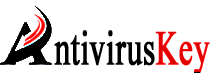

Brett (verified owner) –
It was very nice experience. Really helpful.
ANTIVIRUS KEY –
Thank you so much for taking the time to leave us a 5-star rating – it’s much appreciated!
Rod (verified owner) –
awesome got key under 24 hours and activations was smooth 100% trusted go for it thanks for the service
ANTIVIRUS KEY –
We appreciate you taking the time to share your satisfaction and highest rating with us.
Isidro (verified owner) –
Nice
ANTIVIRUS KEY –
Thank you for your kind review! It’s a big encouragement to us!
Carlos (verified owner) –
Thank You
ANTIVIRUS KEY –
We love your feedback! Thank you for choosing our product!
Norma (verified owner) –
Working
ANTIVIRUS KEY –
Thank you for your kind review! It’s a big encouragement to us!
Dora (verified owner) –
Immediate Software Delivery with Product Key. Kudos
ANTIVIRUS KEY –
Thank you for your kind review! It’s a big encouragement to us!
Diego (verified owner) –
.
ANTIVIRUS KEY –
Thank you for your kind review! It’s a big encouragement to us!
Chaz (verified owner) –
Happy – instant email of product key. Genuine the key worked.
ANTIVIRUS KEY –
Your kind words just made our days! Thank you so much!
Jennifer (verified owner) –
Excellant buy
ANTIVIRUS KEY –
Thank you so much for taking the time to leave us a 5-star rating – it’s much appreciated!
Lauren (verified owner) –
This 100% genuine and this is working properly as it is.
ANTIVIRUS KEY –
We appreciate you taking the time to share your satisfaction and highest rating with us.
Felicity (verified owner) –
I have used this website twice
ANTIVIRUS KEY –
Thank you so much for your 5-star review! We will share this with the store team to let them know to keep up the amazing work.
Sherman (verified owner) –
Very efficiently digitally delivered
ANTIVIRUS KEY –
Thank you so much for taking the time to leave us a 5-star rating – it’s much appreciated!
Remington (verified owner) –
Great experience
ANTIVIRUS KEY –
Thank you for your kind recognition, customer’s satisfaction is always our goal.
Marlon (verified owner) –
Great product, economically priced, easily downloadable and topped by very prompt assistance through WhatsApp. Shall highly recommend for anybody who’s looking for a genuine seller.
ANTIVIRUS KEY –
We appreciate you taking the time to share your satisfaction and highest rating with us.
Mukeshbhai Parmar (verified owner) –
best.
ANTIVIRUS KEY –
We appreciate you taking the time to share your satisfaction and highest rating with us.
Cedrick (verified owner) –
Just love the design and the customer support is the nicest.
ANTIVIRUS KEY –
Your kind words just made our days! Thank you so much!
Jayden (verified owner) –
ANTIVIRUS KEY –
Thank you so much for your 5-star review! We will share this with the store team to let them know to keep up the amazing work.
Jess (verified owner) –
Feel very satisfied with the product
ANTIVIRUS KEY –
We appreciate you taking the time to share your satisfaction and highest rating with us.
Tyson (verified owner) –
Excellent experience ,activated
ANTIVIRUS KEY –
Thank you for your kind review! It’s a big encouragement to us!
Howard (verified owner) –
Excellent service
ANTIVIRUS KEY –
We appreciate you taking the time to share your satisfaction and highest rating with us.
Rachael (verified owner) –
Thank you for providing genuine key
ANTIVIRUS KEY –
Thank you for your kind review! It’s a big encouragement to us!
Anastacio (verified owner) –
No hassles…everything was so smooth.
ANTIVIRUS KEY –
Thank you for your kind recognition, customer’s satisfaction is always our goal.
Brennon (verified owner) –
Works real well. Saving up for more softwares to buy.
ANTIVIRUS KEY –
Thank you so much for your 5-star review! We will share this with the store team to let them know to keep up the amazing work.
Jo (verified owner) –
Just go for it without second thought
ANTIVIRUS KEY –
Thank you so much for taking the time to leave us a 5-star rating – it’s much appreciated!
London (verified owner) –
Fast delivery and activation, Very happy
ANTIVIRUS KEY –
Thank you so much for taking the time to leave us a 5-star rating – it’s much appreciated!
Sophia (verified owner) –
Absolutely perfect support and very honest.
ANTIVIRUS KEY –
We appreciate you taking the time to share your satisfaction and highest rating with us.
Walton (verified owner) –
Excellent Service
ANTIVIRUS KEY –
Thank you for your kind review! It’s a big encouragement to us!
Rupert (verified owner) –
Worked flawlessly, no hiccups
ANTIVIRUS KEY –
Thank you so much for your 5-star review! We will share this with the store team to let them know to keep up the amazing work.
PIYUSH SHOBHANE (verified owner) –
Easily activate
ANTIVIRUS KEY –
Thank you for your kind review! It’s a big encouragement to us!
Angel (verified owner) –
Genuine Product and very good after sale service
ANTIVIRUS KEY –
Thank you so much for your 5-star review! We will share this with the store team to let them know to keep up the amazing work.
Nathanael (verified owner) –
I want to say thanks to the support team for helping with my continuously silly questions, you’re the best!
ANTIVIRUS KEY –
We appreciate you taking the time to share your satisfaction and highest rating with us.
Ahmed (verified owner) –
Wonderful
ANTIVIRUS KEY –
Your kind words just made our days! Thank you so much!
Jerome (verified owner) –
Super fast delivery of the key. Perfectly working.
ANTIVIRUS KEY –
Thank you so much for your 5-star review! We will share this with the store team to let them know to keep up the amazing work.