

MS Office 2021 Professional Plus – Box Pack
- Lifetime Validity with Updates – A Single Purchase.
- This license key is genuinely authentic and links to your computer’s hardware. Please note that it cannot be transferred to another system after a hardware change.
- Worldwide Compatibility – Works across all regions.
- Perpetual Activation – Enjoy Office 2021 on 1 PC for a lifetime.
- Comprehensive Software Suite – Office 2021 includes Word, Excel, PowerPoint, Outlook, Publisher, and Access.
- Online Activation Support – Assistance available for hassle-free activation.
₹1,549.00

Description
MS Office 2021 Professional Plus is a versatile suite of productivity software created by MS Corporation. As the latest version of the renowned Office suite, it provides a broad array of robust tools and features, elevating productivity and efficiency across diverse professional environments.
MS Office 2021 Professional Plus is a comprehensive productivity suite developed by MS. As the latest iteration of the beloved Office software package, it offers a wide range of applications and tools meticulously designed to enhance productivity and streamline tasks in both personal and professional settings.
The Office 2021 Professional Plus suite comprises the essential and feature-rich applications listed below:
- Word: A robust word processor that empowers users to effortlessly create, edit, and format documents. It boasts an array of features, including spell-checking, various formatting options, advanced layout tools, and the ability to collaborate seamlessly with others.
- Excel: A powerful spreadsheet program designed for effective data analysis and manipulation. Users can utilize a wide range of functions, formulas, charts, and graphing tools to visualize and calculate data accurately. Excel is especially popular for financial analysis, data management, and statistical operations.
- PowerPoint: An exceptional presentation software that allows users to craft visually stunning slideshows. With a diverse collection of templates, themes, animations, and transitions, PowerPoint elevates the quality of presentations. It is widely used for business presentations, educational lectures, and captivating public speaking engagements.
- Outlook: A highly efficient email client that simplifies email management, calendaring, and task organization. Integrating seamlessly with other Office applications, Outlook offers essential features like email filtering, categorization, and scheduling. Moreover, it supports synchronization with various email providers and provides a comprehensive contact management system.
- Access: An advanced database management system that empowers users to create and manage databases for organizing vast amounts of data efficiently. With a user-friendly graphical interface, Access enables the design of tables, forms, queries, and reports. It serves as a valuable tool for creating small-scale business applications and data-driven solutions.
- OneNote: An innovative digital note-taking application that allows users to capture and organize ideas, notes, and information with utmost flexibility and ease. It accommodates various inputs, including text, images, audio, and video. Additionally, OneNote offers features like handwriting recognition, tagging, and robust search capabilities, making it a versatile tool for seamless information organization.
Apart from the core applications mentioned earlier, Office 2021 Professional Plus encompasses additional utilities to further support your productivity and efficiency. It includes Publisher, a desktop publishing tool, OneDrive for cloud storage, and Skype for Business, a platform enabling seamless communication and collaboration.
Overall, MS Office 2021 Professional Plus offers a complete and powerful suite of tools and applications, empowering users across different industries to excel in their tasks, enhance communication, and foster collaborative efforts effectively.
Installation Process of MS Office 2021 Professional Plus
- Purchase or Obtain a Valid License: Before proceeding, ensure you have a legitimate license for MS Office 2021 Professional Plus. You can purchase it directly from MS or authorized resellers.
- Check System Requirements: Verify that your computer meets the minimum system requirements for installing Office 2021 Professional Plus, including the operating system version, processor, RAM, and available storage space. Detailed system requirements can be found on MS’s official website.
- Download the Installation File: Visit the official MS website or the authorized platform from where you obtained the license and find the download link for Office 2021 Professional Plus. Click on the link to initiate the download.
- Run the Installation File: Once the download is complete, locate the file and double-click on it to start the installation process.
- Follow the On-Screen Prompts: The installation wizard will guide you through the process. Read and accept the terms and conditions, select the installation location if prompted, and choose desired installation options.
- Enter the Product Key: When prompted, enter the product key for Office 2021 Professional Plus. This key is typically provided with your purchase or included in the confirmation email if you bought it online.
- Wait for the Installation to Complete: The installation may take some time depending on your computer’s speed and selected options. Avoid interrupting or shutting down your computer during this process.
- Launch Office Applications: After installation, you can launch any Office application (Word, Excel, PowerPoint, etc.) from the Start menu or desktop shortcuts. You may need to sign in with your MS account or create a new one.
- Activate Office: Upon launching an Office application for the first time, you will be prompted to activate your copy of Office. Follow the on-screen instructions to complete the activation process.
- Update Office: After installation, it’s essential to check for updates to ensure you have the latest features, security patches, and bug fixes. Open any Office application, go to the “File” tab or “Office Account” section, and look for the “Update Options” or “Check for Updates” button.
Congratulations! You have successfully installed MS Office 2021 Professional Plus on your computer. You can now begin using the various Office applications and their features.
17 reviews for MS Office 2021 Professional Plus – Box Pack
Only logged in customers who have purchased this product may leave a review.
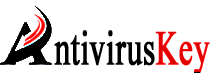

Justyn (verified owner) –
Activated instantly.Price is also fair
ANTIVIRUS KEY –
Thank you for your kind recognition, customer’s satisfaction is always our goal.
Shanon (verified owner) –
.
ANTIVIRUS KEY –
Thank you so much for your 5-star review! We will share this with the store team to let them know to keep up the amazing work.
Vernice (verified owner) –
Good one, 100 % Real.
ANTIVIRUS KEY –
We’re glad you are satisfied with our item! Will do our best to keep improving it in the future.
Muhammad Rafi Uzzaman (verified owner) –
Windows is activated, getting all the updates
ANTIVIRUS KEY –
Thank you so much for your 5-star review! We will share this with the store team to let them know to keep up the amazing work.
Remington (verified owner) –
Easy to install, 100% safe and simple
ANTIVIRUS KEY –
We appreciate you taking the time to share your satisfaction and highest rating with us.
Icie (verified owner) –
The product key I purchased didn’t worked but soon I contacted them through WhatsApp and they provided me with a new key and it worked.
ANTIVIRUS KEY –
We’re glad you are satisfied with our item! Will do our best to keep improving it in the future.
Moises (verified owner) –
Immediate Software Delivery with Product Key. Kudos
ANTIVIRUS KEY –
Thank you so much for taking the time to leave us a 5-star rating – it’s much appreciated!
Sammie (verified owner) –
No hassles…everything was so smooth.
ANTIVIRUS KEY –
Thank you so much for taking the time to leave us a 5-star rating – it’s much appreciated!
Maxine (verified owner) –
Superb
ANTIVIRUS KEY –
We appreciate you taking the time to share your satisfaction and highest rating with us.
Alex (verified owner) –
You must be thinking this is a scam because of the affordable price and I did too till I tried it , got the product key as soon as I purchased it .
ANTIVIRUS KEY –
Thank you so much for taking the time to leave us a 5-star rating – it’s much appreciated!
Elisha (verified owner) –
Happy – instant email of product key. Genuine the key worked.
ANTIVIRUS KEY –
We’re glad you are satisfied with our item! Will do our best to keep improving it in the future.
Ken (verified owner) –
Super fast delivery of the key.
ANTIVIRUS KEY –
We’re glad you are satisfied with our item! Will do our best to keep improving it in the future.
Aylin (verified owner) –
Quick activation. Without any hassle.
ANTIVIRUS KEY –
Your kind words just made our days! Thank you so much!
Blanca (verified owner) –
I am very happy for your prompt response
ANTIVIRUS KEY –
We appreciate you taking the time to share your satisfaction and highest rating with us.
Lavern (verified owner) –
It was a good n vry smooth online shopping experience
ANTIVIRUS KEY –
Thank you for your kind review! It’s a big encouragement to us!
Garry (verified owner) –
I received a personalized and attentive treatment. Thanks to this deal, I was able to find a solution to my problem in a short time. 🙂
ANTIVIRUS KEY –
We appreciate you taking the time to share your satisfaction and highest rating with us.
Kristy (verified owner) –
I think this is amazing. Lots of features and customizable from every point of view. The few times I asked for help in support they were competent, fast and above all very patient. Really recommend
ANTIVIRUS KEY –
We appreciate you taking the time to share your satisfaction and highest rating with us.